|
See
Also
To view the description that
is contained within an Off the Shelf component:
| 1.
|
In the Definer, choose View, Objects, Off the Shelf components
from the menu bar. |
| 2.
|
Execute a query to retrieve the component you wish to
examine. |
| 3.
|
Check the Select for Import checkbox and store the imported
records. |
NOTE:
To preview the results of an
import, use "store record" instead of commit for each component
marked for import. Only commit the import if you want the component
in your repository, otherwise perform a rollback.
| 4.
|
Choose Define, RDMI, J2EE Components from the Definer menu
bar. |
| 5.
|
Execute a query to retrieve the component previously
stored. |
You can now read the
description of the component and its methods. For example:
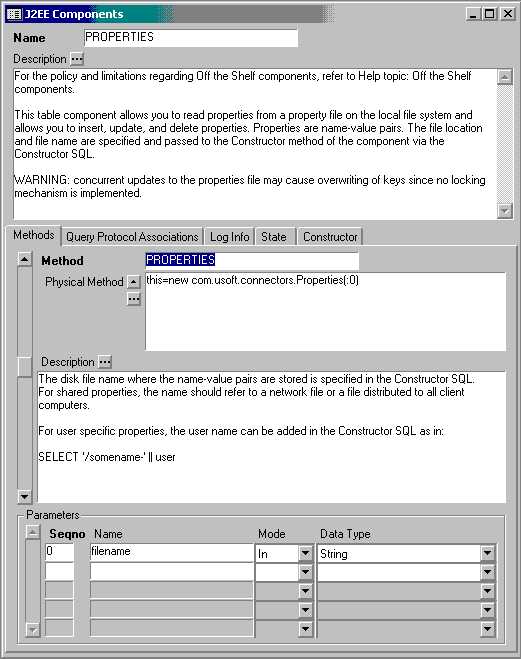
|

