|
See
Also
XML repositories and releases
can be compared in the following ways.
|
·
|
A Definer comparison, comparing specific Definer sections
(Structure, Rules,
Batch,
), or using a repository basket (shopping list). |
|
·
|
An Authorizer comparison, with or without a basket. |
|
·
|
A Release comparison, comparing two releases of a repository
version. |
|
·
|
A Backup comparison, comparing a release with its backup. |
For Definer and Authorizer
comparisons, the source and target repository (type) can be set to
XML or Database. When set to Database, the repository version is
exported first, before the comparison is performed.
Release and Backup comparisons
do not perform any export, they only compare.
|
COMPARISON TYPES:
|
Definer and Authorizer Comparisons can be characterized into
four types, depending on whether the repository is in XML or in the
database. Each of these types has its own dynamics:
|
|
·
|
Offline XML Analysis (Source XML, Target XML). |
|
·
|
Export and Compare (Source Database, Target Database). |
|
·
|
Track Changes (Source XML, Target Database). |
|
·
|
Synchronize and Import (Source Database, Target XML). |
These values are determined
automatically and shown in a non-updatable field in the Comparisons
window. They are also used to categorize comparisons visually on
the Configure tab of the
catalog, with four different icons.
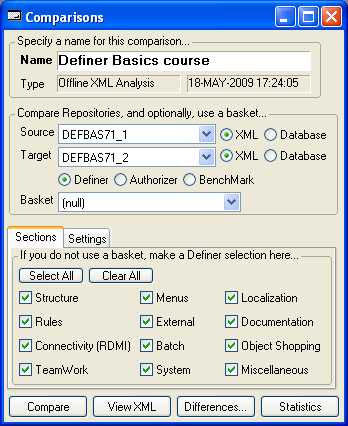
|
NAMING CONVENTIONS:
|
The name of a comparison is used in the generated comparison
files. For example:
|
MyComparison.xml,
MyComparison.pdf, MyComparison.imp.xml
|

