|
To use USoft Repository Manager, you must define folder locations where exported XML documents and comparisons are stored. The product comes with the following default folder locations:
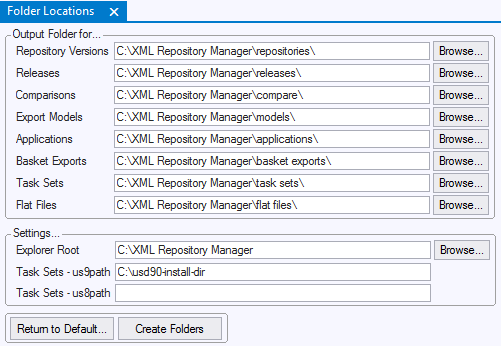
To define the folder locations where all exported XML documents and comparisons are stored:
| 1. | Open USoft Repository Manager. |
| 2. | From the menu, select Define, Folder Locations. |
| The Folder Locations window opens with the current Folder Location values. |
| 3. | Change the folder locations as required. |
| You can use the Browse… buttons to the right of the fields. |
| 4. | Click the Create Folders button to create the specified folders on disk. |
|
To return to default folder locations:
| 1. | Open USoft Repository Manager. |
| 2. | From the menu, select Define, Folder Locations. |
| The Folder Locations window opens with the current Folder Location values. |
| 3. | Click the Return to Default button. |
| This deletes the current record, and (re-)inserts a record with the initial values shown in the picture at the top of this help topic. |
|
|
