|
Before you can use an Off the Shelf component in an application, you must import it into the application repository.
To import an Off the Shelf component:
| 1. | In USoft Definer, choose Define, RDMI, Off the Shelf components from the menu bar. |
| The "Off the Shelf Components" Info Box opens. |
| 2. | Press F2 to put this Info Box into Query Mode. |
| 3. | In the Archive Name field, type the filepath to the USoft.jar file, and in the Package Name field, type a package name or leave empty for all packages. For example: |
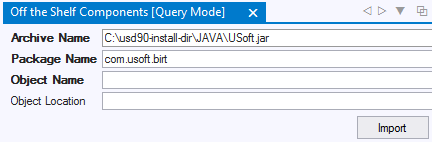
| 4. | Press F3 to query the available RDMI objects. If there are query results, they are listed by component name in the Object Name field. If there are multiple query results, you can browse through them using the ARROW DOWN and ARROW UP keys. In the example, the query result is, or includes, a component called BIRT: |
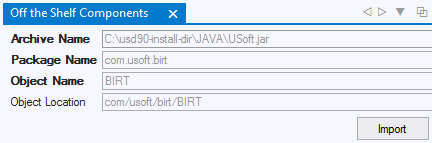
| 5. | Press the Import button to import the component named in the record currently in view (here: the BIRT component). |
| 6. | Click Save/Comiit to commit the import to the database. |
|
