|
To import and configure the BIRT Off the Shelf component:
| 1. | In USoft Definer, choose Define, RDMI, Off the Shelf components from the menu bar. |
| The "Off the Shelf Components" Info Box opens. |
| 2. | Press F2 to put this Info Box into Query Mode. |
| 3. | In the Archive Name field, type the filepath to the USoft.jar file, and in the Package Name field, type "com.usoft.birt", for example: |
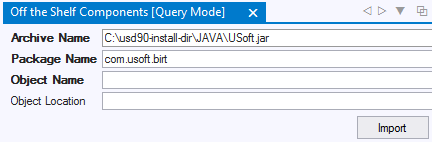
| 4. | Press F3 to query the available RDMI objects, and see that an off-the-shelf component called BIRT is available. In the example: |
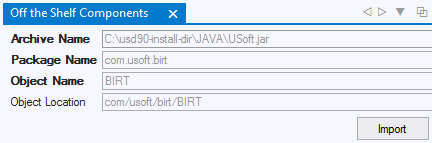
| 5. | Press the Import button to import the BIRT component, then click Save/Comiit to commit the import to the database. |
| 6. | The BIRT component has now been added to the list of imported J2EE components in the catalog. |
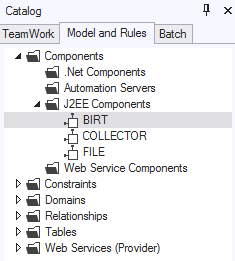
| 7. | Double-click the BIRT item to open the component configuration screen. |
| 8. | Change the constructor of the BIRT component to: |
| SELECT ' c:\Java\BIRT\runtime\ReportEngine', 'C:\temp', 'images' |
•c:\Java\BIRT\runtime\ReportEngine is the path to the BIRT Runtime ReportEngine folder. (Note that this make be different on your system, depending upon where you installed the BIRT software). This parameter is also used to find and load the external JAR files. •C:\temp is a folder that BIRT can use to store temporary files. •images is the image URL prefix. This is optional; this parameter allows you to alter the image source URL when creating HTML reports) Go to Step 4: Start the USoft Rules Service
|
