|
The USoft Rules Service is a runtime component that connects external interfaces to the USoft Rules Engine and, from there, to the application data for which the Rules Engine is responsible.
Human end users and systems approach the Rules Service by making URL-based calls.
The preferred way to connect such calls to the Rules Engine is the Service Framework Runtime which you define and publish using USoft Service Definer.
One type of call to the Rules Service is via web application pages developed in USoft Web Designer. A component named Page Engine handles such calls. In USoft Service Definer 9.1, you can easily offer a URL-based API to the Page Engine by defining a REST service and publish it as part of your Service Framework Runtime.
Another type of call to the Rules Service is a service call using a REST API or SOAP API published as part of your Service Framework Runtime.
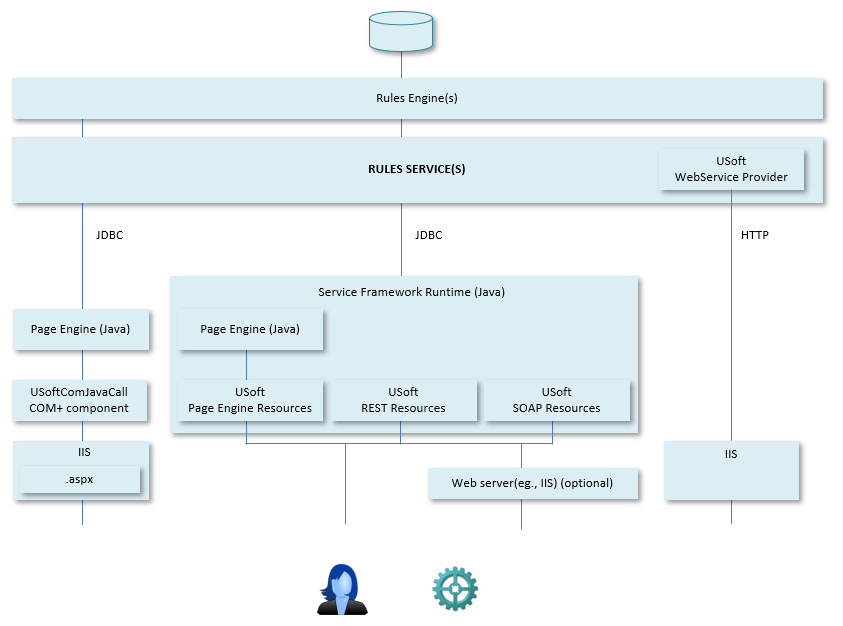
The picture shows possible runtime technology stacks for URL-based USoft applications. Many other arrangements involving 3rd-party software are also possible.
An alternative, pre-USoft-9.1 way to provide USoft web pages is by the "USoftComJavaCall" COM+ component. This solution is available only with IIS and .ASPX. This option is shown on the far left.
An alternative, pre-USoft-9.1 way of offering URL-based services is to provide Web Services is to define these services in USoft Definer. This type of service is an integral part of the Rules Service. This option is available only with IIS. It is shown on the far right.
The USoft Rules Engine represents the core added value afforded by the USoft platform. USoft developers build it declaratively from a combination of data model and business rules using the USoft Definer tool.
The USoft Rules Engine is an interpreter interposed between USoft applications and the RDBMS. It handles SQL calls to the RDBMS on behalf of a USoft application. Its action is to enrich standard data query and data manipulation operations by implementing business rules. Business rule implementation may involve additional data manipulations (reparations) but may also block processing if a data manipulation submitted by an application goes against a restrictive business rule.
The USoft applications connecting to the Rules Engine may be URL-based, as shown in the picture, client/server window applications built with USoft Windows Designer, batch processors built with USoft Definer, or ODBC calls.
Please see the USoft Model and Rules Guide in USoft Definer Help for details on how to build a Rules Engine. Advanced topics are covered by the USoft Rules Engine Guide.
|
A USoft Rules Service is a runtime Windows Service listening at an identifying port number on a server machine. A Rules Service's primary function is to connect to a Rules Engine one, or both, of 2 types of USoft application interfaces:
•Browsable, interactive web pages built with USoft Web Designer. •REST services and SOAP services built with USoft Service Definer. To get these applications to work at runtime, 3 steps are required:
•Creating the file-based interfaces themselves. USoft web pages are created in USoft Web Designer. They are a collection of HTML, XML, CSS, and JavaScript files with a thin layer of .ASPX. USoft REST and SOAP services are created in USoft Service Definer. They are a Java-based (.JAR) files combined with a small number of configuration files. •Configuring and running the Rules Service(s) itself (as one or more Windows Services). This step is detailed in the USoft Rules Engine Guide you are now reading. •Configuring and running a USoft server which is another Windows Service listening at an identifying port number. Its job is to connect the file-based interface(s) to one or more Rules Services. |
A USoft Page Engine Resource is a Java-based component of a runtime Windows Service that allows browsers of USoft Web Application pages to connect to a Rules Service for data query and data manipulation. The Rules Service, in turn, implements Rules Engine functionality.
USoft Page Engine Resources are fully predefined by USoft. To leverage one, all you need to do is to configure it as a connecting interface between your web server and the Rules Service. This involves declaring a USoft server in USoft Service Definer, associating this USoft server with a the Page Engine Resource, connecting the same USoft server with a Rules Service, and making the USoft server known to your web server. The web server handles routing and security for incoming URL calls as per normal.
This entire arrangement can be set up quickly and declaratively and involves no low-level coding. For details, see the USoft Service Definer Guide.
In previous versions of USoft, the Page Engine Resource was created outside the USoft platform as a COM+ component.
|
A USoft REST Resource is a Java-based component of a runtime Windows Service that allows you to expose a REST service as a URL-based interface connecting to a Rules Service for data query and data manipulation. The Rules Service, in turn, implements Rules Engine functionality.
In USoft Service Definer, you can code your own REST service from scratch, or you can use predefined REST services that USoft provides for popular functionality, such as standard querying of RDBMS tables and columns on the basis of data dictionary information.
To get a REST service to work in a runtime environment, all you need to do is to configure it as a connecting interface between your web server and the Rules Service. This involves declaring a USoft server in USoft Service Definer, associating this USoft server with the REST Resource, connecting the same USoft server with a Rules Service, and making the USoft server known to your web server. The web server handles routing and security for incoming URL calls as per normal.
This entire arrangement can be set up quickly and declaratively and involves no low-level coding. For details, see the USoft Service Definer Guide.
|
A USoft SOAP Resource is a Java-based component of a runtime Windows Service that allows you to expose a SOAP service as a URL-based interface connecting to a Rules Service for data query and data manipulation. The Rules Service, in turn, implements Rules Engine functionality.
You can code your own REST service in Java in USoft Service Definer. USoft provides a SOAP Default Provider to give you a jump start.
To get a SOAP service to work in a runtime environment, all you need to do is to configure it as a connecting interface between your web server and the Rules Service. This involves declaring a USoft server in USoft Service Definer, associating this USoft server with the SOAP Resource, connecting the same USoft server with a Rules Service, and making the USoft server known to your web server. The web server handles routing and security for incoming URL calls as per normal.
This entire arrangement can be set up quickly and declaratively and involves no low-level coding. For details, see the USoft Service Definer Guide.
|
USoft Web Application Pages are file-based deliverables that you can define in USoft Web Designer tool. They use standard HTML, CSS and JavaScript standards and are browsed through a thin layer of .ASPX. The advantage of creating pages in this way is that USoft automatically generates standard data query and manipulation functionality for all the data structures that you have defined in USoft Definer. For details on how to create USoft Web Application Pages, see the USoft Web Designer Guide.
At runtime, USoft Web Application Pages are easily connected to a USoft Rules Engine by setting up a USoft Page Engine Resource as a connecting interface in USoft Service Definer. For details, see the USoft Service Definer Guide.
|
|
