|
See
Also
USoft Repository Manager is a
separate set of repository tables that can be used as a stand-alone
application, or added to an existing repository.
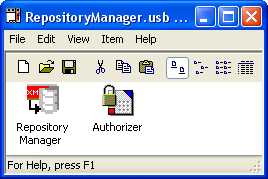
To use USoft Repository
Manager as a stand-alone application:
| 1.
|
Define a new USoft Binder project. |
| 2.
|
In USoft Binder, add an Authorizer item and a Repository
Manager item. |
| 3.
|
Right-click the Authorizer item, choose Create Tables
, and
click OK. |
| 4.
|
Right-click the Repository Manager, choose Create Tables
, and
click OK. |
To add the USoft Repository
Manager repository to an existing repository:
| 1.
|
Open the USoft Binder project in which you plan to install
USoft Repository Manager. |
| 2.
|
In USoft Binder, add a new Repository Manager item using the
Item, New menu. |
| 3.
|
Right-click the Repository Manager, choose Create Tables
, and
click OK. |
To use USoft Repository
Manager as a stand-alone application on a Derby database:
| 1.
|
Open this USoft Binder project: |
<usoft install folder>\USoftApplications\RepositoryManager\
RepositoryManager.usb
| 2.
|
Right-click the Authorizer item, choose Create Tables
, and
click OK. |
| 3.
|
Right-click the Repository Manager, choose Create Tables
, and
click OK. |
|

