|
See
Also
To define the folder locations
where all exported XML documents and comparisons are stored:
| 1.
|
Open USoft Repository Manager. |
| 2.
|
From the menu, select Define, Folder Locations. |
The Folder Locations window
opens with the current Folder Location values.
| 3.
|
Change the folder locations as required. |
You can use the Browse
buttons to the right of the
fields.
| 4.
|
Click the Create Folders button to create the specified folders
on disk. |
|
RETURN TO DEFAULT:
|
To return to initial settings, click the Return to Default
button.
|
This deletes the current
record, and (re-)inserts a record with these initial values:
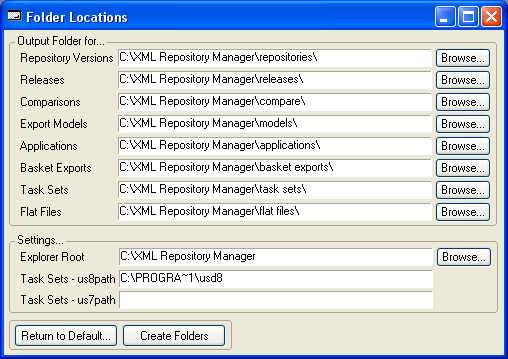
|

