|
See
Also
Once an application model for
a repository version has been generated, you can export the
contents of an application table, entirely or partially.
If you want to export specific
columns only, or if you want to put restrictions on the records
exported in a table, it is possible to specify an additional SELECT
and a WHERE clause.
To export an application
table:
| 1.
|
On the Manage tab of the catalog, expand the repository version
that contains the table to be exported, and open (double-click) the
table you want to export. |
The App. Table window
opens.
| 2.
|
In the SELECT clause field, you can type the column names to be
selected. |
For example:
contract_date, start_date, end_date, owner,
total_amount
| 3.
|
In the WHERE clause field, you can type a SQL condition. For
example: |
closed='Y' AND end_date <
'31-12-2009'
| 5.
|
Click the Export Table button at the bottom. |
|
ALTERNATIVE:
|
You can also right-click the application table in the catalog,
and then choose Export
Table
|
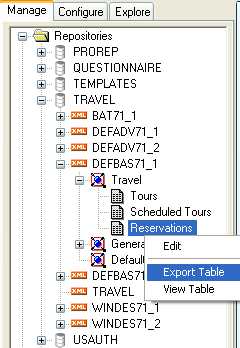
|
PROCESS DESCRIPTION:
|
A temporary model for this table only is generated, and stored
in:
<Operating System's Temp folder>\TempModel.xml.
|
Then, the export is
performed.
| 6.
|
To view the exported XML document, Click the View XML
button. |
|
ALTERNATIVE:
|
You can also right-click the application table in the catalog,
and then choose View
Table.
|
|

