|
See
Also
To customize a form at run
time:
| 1.
|
In the object tree, select the BottomButtonGroup of the
appropriate page. |
| 2.
|
From the menu, choose Insert, ButtonControl. |
| 3.
|
Change the Label property of the new button. |
| 4.
|
Select the onclick event listener. |
| 5.
|
From the menu, choose Insert, Action. |
| 6.
|
Select the setCustomTransformation action. |
| 7.
|
For this action, set the Sheet property to the name of your
customized transformation sheet. As an example, you can use the
existing SimplePrint.xsl sheet. |
IMPORTANT:
This transformation sheet must be stored in the <USoft
Installation>\PageEngine\templates\xsl folder. AFTER publishing,
these files are available in the <Web Publication>\xsl
folder.
This picture shows what the
object tree looks like after performing this action.
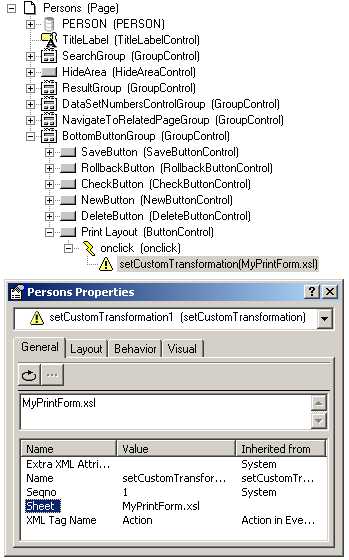
|

