|
See
Also
This is the default behavior
for all info and lookup pages. In this design pattern, a page
contains a Search block for search conditions and a Results block
that is populated on Search button click.
Info pages and lookup pages
have a search area and a results area. The results area shows all
base table columns to be displayed, some columns in multi-record
layout, and other columns in single-record layout, depending on the
In Display Selection attribute of the column in the Definer.
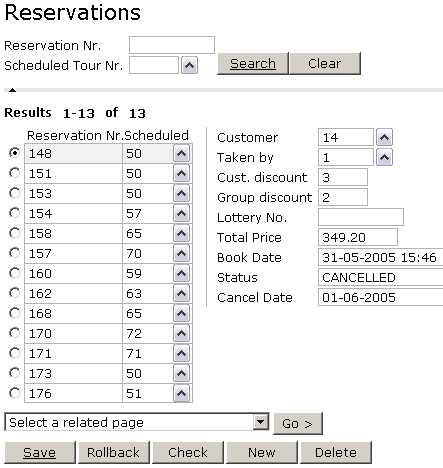
Here are some easy tips to
make minor changes to this default layout:
|
·
|
You can move a column between the multi-record layout area and
the single-record layout area by changing the In Display Selection
attribute of a column in the Definer to a value (multi-record) or
to NULL (single-record). |
|
·
|
You can duplicate a column by adding a GridCell Control in the
multi-record area, or by adding a TextColumn control in the
single-record area, and then set the appropriate values for Data
Source Name and Column. |
|
·
|
You can show the multi-record area on top of the single-record
area by changing the Orientation property of the ResultColumnGroup
object. |
|
·
|
You can execute an automatic query when the page is opened by
changing the Initial State property of the TableDataSource to:
Query Records. |
|

