|
See
Also
In this design pattern, a page
contains a Results area showing all parent and child records. An
automatic query is executed when the page is opened.
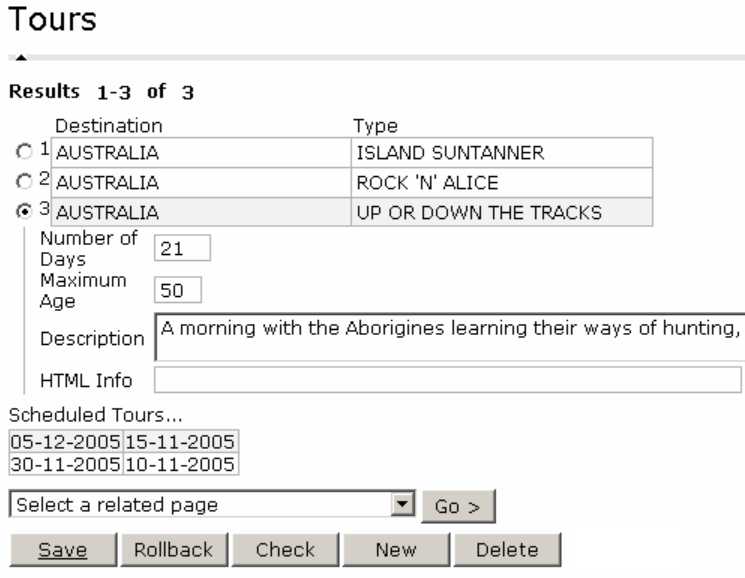
To include a master-detail
form on a single page:
| 1.
|
From the Web Designer catalog, open the appropriate (default)
info page. |
| 2.
|
From the Controls tab of the catalog, drag the TableDataSource
object corresponding with the related page to the main (Page)
object in the object tree. |
The name of this data source
usually starts with: Related.
The top area of the object
tree now looks like this:
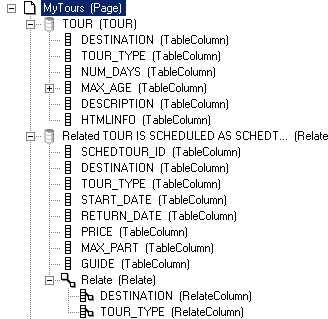
| 3.
|
In the ResultGroup, insert a new container control. |
| 4.
|
In this new container, insert a GridControl. |
| 5.
|
For this GridControl, set the Data Source Name property to the
name of the related data source. |
| 6.
|
In this GridControl, insert GridCellControls for all columns
that you want to display. |
| 7.
|
For these GridCellControls, set the Data Source Item
property. |
NOTE:
The same result can be achieved by embedding a related page into
the info page (as opposed to inserting a TableDataSource object in
the main Page object).
|

