|
The second tab page of the
Travel Agency Catalog illustrates these features:
|
·
|
Single Tree View Node with several Child Nodes. |
|
·
|
Use of hard-coded names such as Persons, Customers and Staff in
a tree view. |
|
·
|
An indication of the number of Scheduled Tours a customer
participated in. |
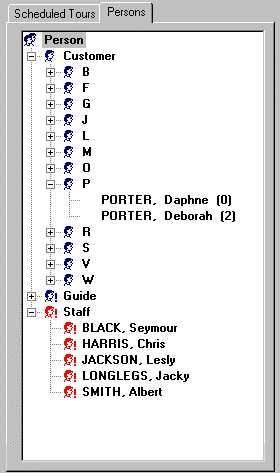
To define the Persons tree
view:
| 1.
|
On the tab control of the Travel Agency Project Catalog, insert
a new tab page and change the Page Title to Persons. |
| 2.
|
On the Persons tab page, insert a Tree View with eight Tree
View Nodes. |
For the Tree View object, set
Root Nodes to Tree View Node 1.
For Tree View Node 1, set
Child Nodes to:
Tree View Node 2
Tree View Node 3
Tree View Node 4
For Tree View Node 2, set
Child Nodes to Tree View Node 5.
For Tree View Node 3, set
Child Nodes to Tree View Node 7.
For Tree View Node 4, set
Child Nodes to Tree View Node 8.
For Tree View Node 5, set
Child Nodes to Tree View Node 6.
| 3.
|
For Tree View Node 1, set SQL Query to: |
SELECT DISTINCT 'Person'
FROM person
| 4.
|
For Tree View Node 2, set SQL Query to: |
SELECT DISTINCT 'Customer'
FROM person
| 5.
|
For Tree View Node 3, set SQL Query to: |
SELECT DISTINCT 'Guide'
FROM guide
| 6.
|
For Tree View Node 4, set SQL Query to: |
SELECT DISTINCT 'Staff'
FROM staff
| 7.
|
For Tree View Node 5, set SQL Query to: |
SELECT DISTINCT SUBSTR(family_name,1,1)
first_char
FROM person
WHERE guide = 'N'
AND staff = 'N'
| 8.
|
For Tree View Node 6, set SQL Query to: |
SELECT p.family_name||',
'||
p.first_name||
'
('||COUNT(pt.person_id)||')'
FROM person p
,participant
pt
WHERE
SUBSTR(p.family_name,1,1)=:FIRST_CHAR
AND p.person_id =
pt.person_id(+)
AND p.guide
= 'N'
AND p.staff
= 'N'
GROUP BY p.family_name,p.first_name
NOTE:
In this SQL statement, note
the following:
|
·
|
You can concatenate columns in a SELECT statement to display
more than one column in a tree view. |
|
·
|
You can refer to an alias name (:first_char) used in the SQL
Query of the parent tree view node. |
|
·
|
You can use outer joins for showing the customers that did not
participate in any scheduled tour. |
| 9.
|
For Tree View Node 7, set property SQL Query to: |
SELECT family_name||',
'||first_name
FROM guide
| 10.
|
For Tree View Node 8, set property SQL Query to: |
SELECT family_name||',
'||first_name
FROM staff
| 11.
|
Choose appropriate icons and change the layout of the Persons
tree view. |
To let the tree view on the
second tab page resize automatically within the catalog, add the
following line to the Startup Actions property of the Catalog:
ac-rel(*Page 2, set-workarea, Tree View
1)
|

