|
See
Also
This illustration shows the
run-time architecture of a Web Designer application:
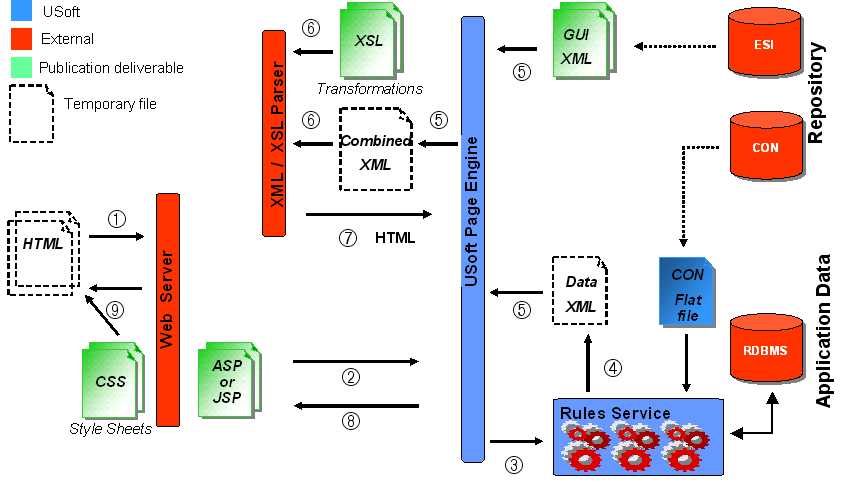
The top right corner of the
picture shows the USoft repositories, where all application
specifications are stored. These specifications fall into
conceptual (CON) and external (ESI) definitions. The conceptual
definitions describe the application logic and are made available
in an encrypted <application name>.CON flat file. This
happens at development time and is shown as a dotted arrow between
the USoft CON repository and the CON flat file.
The external definitions
describe the look-and-feel and the representation of the data for
the generated web pages with their forms. These definitions are
made available to the USoft Page Engine in a USoft-proprietary XML
format. This happens when you publish the application, and is shown
as a dotted arrow between the USoft ESI repository and the GUI XML
file.
The numbers in the picture
correspond with the following processes:
| 1.
|
At run time, Internet client browsers access the generated web
pages embedded in a larger web site. The client browser sends an
application data request to the web server. For example, when a
client browser shows an info page, and changes a record. |
| 2.
|
The server script pages (ASP or JSP) call the USoft Page
Engine. |
| 3.
|
The USoft Page Engine analyses the browser requests, generates
the necessary SQL statements, and sends these statements to the
Rules Engine. The Rules Service handles all data manipulation
requests from the generated web pages. The Rules Service uses one
of its free Rules Engines for each request. The Rules Engines then
control data access and apply all business rules. |
| 4.
|
If the client computer asks for application data, the Rules
Service generates an XML document on the fly, with the application
data in it. This is shown in the picture as Data XML. |
| 5.
|
The USoft Page Engine combines the GUI XML page definitions
with the XML application data on the fly, in the Combined.xml
file. |
| 6.
|
The USoft Page Engine passes the Combined XML document together
with the XSL transformation sheets to the XSL parser. |
| 7.
|
The XSL parser merges the XML document with the transformation
rules that are defined in the XSL files. The XSL processor then
returns HTML files back to the USoft Page Engine. |
| 8.
|
The USoft Page Engine then passes the HTML back to the web
server. |
| 9.
|
The HTML pages with CSS files on the left-hand side are the
final deliverables distributed to client computers by a web
server. |
Related Topics:
The USoft Page Engine
The Rules Service
Run-Time Communication
|

