|
As an alternative to shopping via an export file, you can also copy-paste the following types of implementation from one repository to another.
In the source repository:
| 1. | In USoft Definer, open the Catalog on the left hand side and click the Model and Rules tab. |
| 2. | In the tree view, identify the implementation you want to copy-paste to the other repository. |
| 3. | Right-click on the implementation and choose Copy. |
| In the case of Database Tables, you can choose to copy also the underlying Domains: choose "Copy with Domains". |
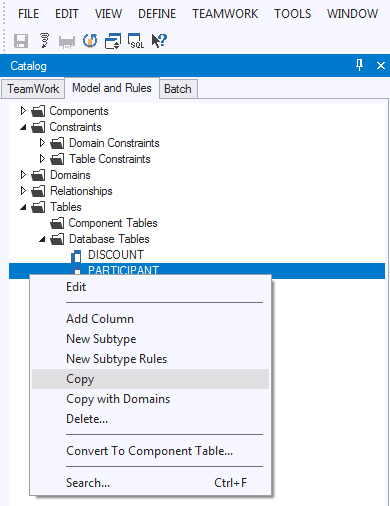
|
In the target repository:
| 4. | In USoft Definer, open the Catalog and click the Model and Rules tab. |
| 5. | In the tree view, identify the folder where you want to paste the implementation, for example, the "Database Tables" folder. |
| 6. | Right-click on the folder icon and choose Paste. |
|
You can only copy-paste the following types of object:
•Non-subtype database tables * •Component tables •Logical Views •Components •Domains •Jobs •Constraints * Be careful with subtype constellations; see Conflict resolution.
|
If the implementation you are copying already exists in the target repository by that name and that type of implementation, then a copy is made with the prefix COPY_... .
Be careful with copying subtype constellations because this "COPY_..." behavior applies only to the top-level supertype table and subtype tables will be overwritten. Also, if you choose to copy Domains of a Table, the "COPY_..." behaviour applies only to the Table; the Domains will be overwritten.
|
See Also
Object Shopping
Quick Walk-Through: Shopping an individual object
Quick Walk-Through: Shopping a business area
|
